

The customizer can be used to secure access to:
The Customizer allows for the editing of the security constraint for any portlet page, pane or set. However, the currently logged on user must have the admin role in order to see this dropdown:
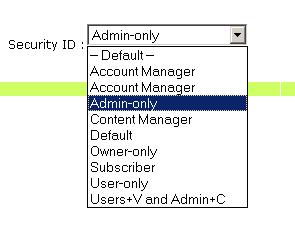
The default Portlet Customizer supports the editing of security constraints on any portlet entry(instance):
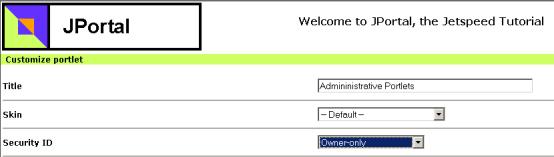
Portlets can also have security references set, but only the Security ID drop-down widget is only displayed if the current user has the admin role. Security refs may also be added directly to the PSML file with a text editor:
<portlet-entry name="GroupForm" hidden="false" type="ref"
parent="CustomizerVelocity" application="false">
<security-ref parent="admin-only"/>