

When customizing panes, you manipulate the layout of portlets (or references) on the pane.
Here is a screen shot of the Jetspeed Portlets pane from the Turbine user page, containing four portlets:
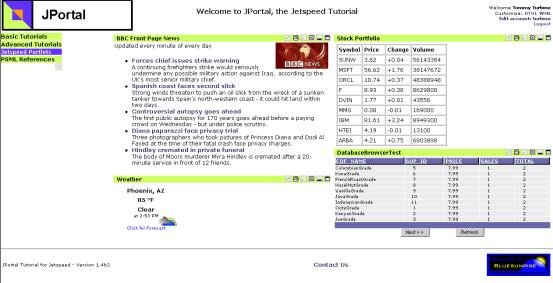
And here is the customizer for that pane:
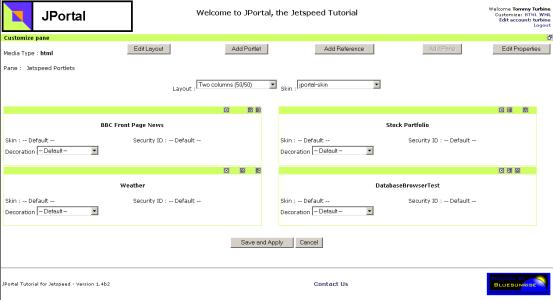
Clicking the add portlet button allows you to select a portlet from the Portlet Browser. (we will cover the Portlet browser in tutorial 5). The layout can be one of the controllers described above (Single Column, Single Row, Two Column, Three Column).
The position of portlet entries can be moved up or down. Portlets may also be deleted from the pane. The pane may have a different skin assigned to it. You can change the control associated with each portlet entry.