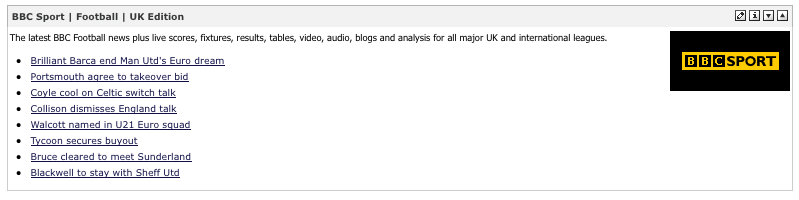Apache Portals Applications
Apache Portals Applications
A portlet application dedicated to RSS-based portlet development. RSS (most commonly translated as "Really Simple Syndication") is a family of web feed formats used to publish frequently updated works—such as blog entries, news headlines, audio, and video—in a standardized format
The RSS portet application consists of two portlets that both have the same functionality. The first RSS portlet is implemented using XSLT, the second RSS portlet is configured with Rome RSS, a programmatic API for displaying RSS. Here are the portlet classes that need to be declared in your portlet.xml:
<portlet-class>org.apache.portals.applications.rss.RSSPortlet</portlet-class>
or
<portlet-class>org.apache.portals.applications.rss.RomeRSSPortlet</portlet-class>
The XSLT RSS portlet requires the following init parameters. Notice that the portlet supports different templates per media type. A velocity template is actually used for Edit Mode. This template can generically display any set of preferences in a table entry form
<init-param>
<name>EditPage</name>
<value>/WEB-INF/view/edit-prefs.vm</value>
</init-param>
<init-param>
<description>Default RSS Transform XSLT</description>
<name>stylesheet</name>
<value>/WEB-INF/xsl/rss.xsl</value>
</init-param>
<init-param>
<description>HTML RSS Transform XSLT</description>
<name>stylesheet.text/html</name>
<value>/WEB-INF/xsl/rss.xsl</value>
</init-param>
<init-param>
<description>WML RSS Transform XSLT</description>
<name>stylesheet.text/vnd.wap.wml</name>
<value>/WEB-INF/xsl/rss-wml.xsl</value>
</init-param>
The Rome RSS portlet requires the following init parameters. A velocity template is actually used for View and Edit Mode. This template can generically display any set of preferences in a table entry form
<init-param>
<name>AllowPreferences</name>
<value>true</value>
</init-param>
<init-param>
<name>ViewPage</name>
<value>/WEB-INF/view/view.vm</value>
</init-param>
<init-param>
<name>HelpPage</name>
<value>/WEB-INF/view/rss-help.html</value>
</init-param>
<init-param>
<name>EditPage</name>
<value>/WEB-INF/view/edit-prefs.vm</value>
</init-param>
Both portlets use the same preferences to configure the RSS connection and display preferences
| Name | Example Value | Description |
|---|---|---|
| url | http://www.npr.org/rss/rss.php?topicId=2 | The URL location of the RSS feed providing the RSS content to be transformed into portal acceptable format |
| itemdisplayed | 15 | Number of items to display in the portlet view mode window |
| openinpopup | true | false | Indicate whether you want the details view of the RSS feed selected to open in a popup window or the same window |
| showdescription | true | false | Indicate whether you want to display descriptions of the RSS feed in the summary area for each detail line |
| showtitle | true | false | Indicate whether you want to display titles of the RSS feed in the summary area for each detail line |
| showtextinput | true | false | Indicate whether you want to display text inputs of the RSS feed in the summary area for each detail line |
Here are two examples of RSS Portlets: