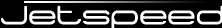
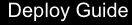
This section of the guide provides deployers with several quick deployment configuration options for Jetspeed Security.
Jetspeed supports two different kinds of authorization policies:
By default, Jetspeed uses constraints as shown in the service configuration for the Security Access Controller bean shown below, from the Spring configuration file administration.xml.
Constraints are usually defined on the resource itself in the Jetspeed site, such as on pages or folders. See the Constraints guide as
well as the for more information on constraints-based security.
Java Security policies are a little more advanced. See the JAAS Security Policy Guide for more information on configuring Jetspeed's JAAS Security Policy in a relational database
<bean id="org.apache.jetspeed.security.SecurityAccessController"
class='org.apache.jetspeed.security.impl.SecurityAccessControllerImpl'>
<constructor-arg index='0'>
<ref bean="org.apache.jetspeed.page.PageManager"/>
</constructor-arg>
<!--
Security Mode:
1 = Permissions = use Jetspeed Java Security Policy
2 = Constraints = use Jetspeed (PageManager) Constraint-based Security
-->
<constructor-arg index="1">
<value>2</value>
</constructor-arg>
</bean>
Jetspeed provides some general Login and Authorization options to help you customize the behavior of your portal. The service configuration for the
Portal Authentication Configuration bean shown below, from the Spring configuration file administration.xml is used to customize two key behaviors of the portal.
<bean id='org.apache.jetspeed.administration.PortalAuthenticationConfiguration' class='org.apache.jetspeed.administration.PortalAuthenticationConfigurationImpl'> <!-- create new session upon authentication --> <constructor-arg index='0'> <value>false</value> </constructor-arg> <!-- hard session timeout limit in seconds, regardless of (in)activity, setting to 0 turns off this feature note:this feature should be used with 'create new session upon authentication' feature --> <constructor-arg index='1'> <value>0</value> </constructor-arg> <!-- redirect location for hard session expiration --> <constructor-arg index='2'> <value>/login/logout</value> </constructor-arg> </bean>
The files that are involved when configuring Jetspeed security are located under ${jetspeed-source-home}/portal/src/webapp/WEB-INF/assembly/. This section introduces you to these deployment descriptor files. In normal usage, you will not need to modify these files. This documentation is provided for advanced usage of Jetpeed security such as replacing the default Security implementations with your own.
This configuration file provides the login module configuration. Not everyone needs this, as some application may decide to use another login module other than the one provided.
This configuration file configures the authorization policy, in J2's case RdbmsPolicy .
This configuration file configures the various providers and weaves the SPI together.
AuthenticationProviderProxy
: Configures the list of
AuthenticationProvider
and the default authenticator.
<bean id="org.apache.jetspeed.security.AuthenticationProviderProxy"
class="org.apache.jetspeed.security.impl.AuthenticationProviderProxyImpl">
<constructor-arg >
<list>
<ref bean="org.apache.jetspeed.security.AuthenticationProvider"/>
</list>
</constructor-arg>
<constructor-arg><value>DefaultAuthenticator</value></constructor-arg>
</bean>
AuthenticationProvider
: Configures the authentication providers for the current portal implementation. The example below configures the default authenticator
that uses the RDBMS to manage/store user information.
<bean id="org.apache.jetspeed.security.AuthenticationProvider"
class="org.apache.jetspeed.security.impl.AuthenticationProviderImpl">
<constructor-arg index="0"><value>DefaultAuthenticator</value></constructor-arg>
<constructor-arg index="1"><value>The default authenticator</value></constructor-arg>
<constructor-arg index="2"><value>login.conf</value></constructor-arg>
<constructor-arg index="3">
<ref bean="org.apache.jetspeed.security.spi.CredentialHandler"/>
</constructor-arg>
<constructor-arg index="4">
<ref bean="org.apache.jetspeed.security.spi.UserSecurityHandler"/>
</constructor-arg>
</bean>
AuthorizationProvider
: Configures the policies and instantiates the
SecurityPolicies
that are used for enforcing permissions. By default, Jetspeed 2 does not load any other
security policies that may have been configured. In order to use default policies, set
useDefaultPolicy to true
<bean id="org.apache.jetspeed.security.AuthorizationProvider"
class="org.apache.jetspeed.security.impl.AuthorizationProviderImpl">
<constructor-arg index="0">
<ref bean="org.apache.jetspeed.security.impl.RdbmsPolicy"/>
</constructor-arg>
<!-- Does not use the default policy as a default behavior -->
<constructor-arg index="1"><value>false</value></constructor-arg>
</bean>
This configuration file contains configuration that are common to the authentication and authorization SPIs.
| Bean | Description |
|---|---|
| org.apache.jetspeed.security.spi.SecurityAccess | Used internally by the default OJB based SPI. Provide access to common action/methods for the various SPI implementations. The SecurityAccess bean is used by both the Authentication and Authorization SPIs. |
This configuration file contains all the configurations for configuring the authentication SPI.
| Bean | Description |
|---|---|
| org.apache.jetspeed.security.spi.CredentialHandler | The CredentialHandler encapsulates the operations involving manipulation of credentials. The default implementation provides support for password protection as defined by the PasswordCredentialProvider ; as well as lifecycle management of credentials through InternalPasswordCredentialInterceptor which can be configured to manages parameters such as maximum number of authentication failures, maximum life span of a credential in days and how much history to retain for a given credential. |
| org.apache.jetspeed.security.spi.UserSecurityHandler | The UserSecurityHandler encapuslated all the operations around the user principals. |
The following simple CredentialHandler configuration is currently provided
by default with Jetspeed:
<!-- require a non-empty password -->
<bean id="org.apache.jetspeed.security.spi.CredentialPasswordValidator"
class="org.apache.jetspeed.security.spi.impl.DefaultCredentialPasswordValidator"/>
<!-- MessageDigest encode passwords using SHA-1 -->
<bean id="org.apache.jetspeed.security.spi.CredentialPasswordEncoder"
class="org.apache.jetspeed.security.spi.impl.MessageDigestCredentialPasswordEncoder">
<constructor-arg index="0"><value>SHA-1</value></constructor-arg>
</bean>
<!-- allow multiple InternalPasswordCredentialInterceptors to be used for DefaultCredentialHandler -->
<bean id="org.apache.jetspeed.security.spi.InternalPasswordCredentialInterceptor"
class="org.apache.jetspeed.security.spi.impl.InternalPasswordCredentialInterceptorsProxy">
<constructor-arg index="0">
<list>
<!-- enforce an invalid preset password value in the persisent store is required to be changed -->
<bean class="org.apache.jetspeed.security.spi.impl.ValidatePasswordOnLoadInterceptor"/>
<!-- ensure preset cleartext passwords in the persistent store will be encoded on first use -->
<bean class="org.apache.jetspeed.security.spi.impl.EncodePasswordOnFirstLoadInterceptor"/>
</list>
</constructor-arg>
</bean>
<bean id="org.apache.jetspeed.security.spi.PasswordCredentialProvider"
class="org.apache.jetspeed.security.spi.impl.DefaultPasswordCredentialProvider">
<constructor-arg index="0">
<ref bean="org.apache.jetspeed.security.spi.CredentialPasswordValidator"/>
</constructor-arg>
<constructor-arg index="1">
<ref bean="org.apache.jetspeed.security.spi.CredentialPasswordEncoder"/>
</constructor-arg>
</bean>
<bean id="org.apache.jetspeed.security.spi.CredentialHandler"
class="org.apache.jetspeed.security.spi.impl.DefaultCredentialHandler">
<constructor-arg index="0">
<ref bean="org.apache.jetspeed.security.spi.SecurityAccess"/>
</constructor-arg>
<constructor-arg index="1">
<ref bean="org.apache.jetspeed.security.spi.PasswordCredentialProvider"/>
</constructor-arg>
<constructor-arg index="2">
<ref bean="org.apache.jetspeed.security.spi.InternalPasswordCredentialInterceptor"/>
</constructor-arg>
</bean>
The above configuration requires not much more than that a password should not be empty and MessageDigest encode it using SHA-1.
And, make sure something like the following configuration is set for the security related valves in pipelines.xml:
<bean id="passwordCredentialValve"
class="org.apache.jetspeed.security.impl.PasswordCredentialValveImpl"
init-method="initialize">
<constructor-arg>
<!-- expirationWarningDays -->
<list>
<value>2</value>
<value>3</value>
<value>7</value>
</list>
</constructor-arg>
</bean>
<bean id="loginValidationValve"
class="org.apache.jetspeed.security.impl.LoginValidationValveImpl"
init-method="initialize">
<!-- maxNumberOfAuthenticationFailures
This value should be in sync with the value for
org.apache.jetspeed.security.spi.impl.MaxPasswordAuthenticationFailuresInterceptor
(if used) to make sense.
Any value < 2 will suppress the LoginConststants.ERROR_FINAL_LOGIN_ATTEMPT
error code when only one last attempt is possible before the credential
will be disabled after the next authentication failure.
-->
<constructor-arg index="0"><value>3</value></constructor-arg>
</bean>
Also, make sure the above valves are configured in the jetspeed-pipeline bean.
See the Credentials Management document for a description of these valves and their relation to the interceptors configuration.
This configuration file contains all the configurations for configuring the authorization SPI.
| Bean | Description |
|---|---|
| org.apache.jetspeed.security.spi.RoleSecurityHandler | The RoleSecurityHandler encapsulates all the operations around the role principals. |
| org.apache.jetspeed.security.spi.GroupSecurityHandler | The GroupSecurityHandler encapsulates all the operations around the group principals. |
| org.apache.jetspeed.security.spi.SecurityMappingHandler | The SecurityMappingHandler encapsulates all the operations involving mapping between principals. It contains the logic managing hierarchy resolution for hierarchical principals (roles or groups). The default hierarchy resolution provided is a hierarchy by generalization (see overview for definitions). A contructor-arg can be added to the SecurityMappingHandler to change the hierarchy resolution strategy. Jetspeed 2 also support a hierarchy resolution by aggregation. |
A sample
SecurityMappingHandler
configuration could be:
<!-- Security SPI: SecurityMappingHandler -->
<bean id="org.apache.jetspeed.security.spi.SecurityMappingHandler"
class="org.apache.jetspeed.security.spi.impl.DefaultSecurityMappingHandler">
<constructor-arg >
<ref bean="org.apache.jetspeed.security.spi.SecurityAccess"/>
</constructor-arg>
<!-- Default role hierarchy strategy is by generalization.
Add contructor-arg to change the strategy. -->
<!-- Default group hierarchy strategy is by generalization.
Add contructor-arg to change the strategy. -->
</bean>