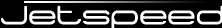
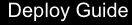
Jetspeed capabilities provides a mechanism for mapping the client (browser) used to access the portal to media types for page rendering.
A device is associated with a list of capabilities, allowing the portal to know what kind of content the device can handle (such as Javascript, DHTML..)
The rules for mapping devices to media types and capabilities are stored in the database. The original values for these are first populated with XML data.
Your custom build should be setup with the default XML data for devices and media types. Currently there is no administrative portlets for editing device information.
A full set of capabilities, devices, media types and mime types are supplied with the XML test data.
The Jetspeed-2 capability engine maps clients to media types to mime types. Here are some more detailed definitions:
Define the default mime types
<MimeTypes> <MimeType>application/xhtml+xml</MimeType> <MimeType>text/html</MimeType> <MimeType>text/vnd.wap.wml</MimeType> <MimeType>text/vxml</MimeType> <MimeType>text/xhtml</MimeType> <MimeType>text/xml</MimeType> </MimeTypes>
Define media types (used in special _control folder processing) and preferred mime type:
<MediaType name="html"> <charcterSet value="UTF-8"/> <title value="HTML"/> <description value="Rich HTML for HTML 4.0 compliants browsers"/> <capabilities></capabilities> <mimeTypes>text/html</mimeTypes> </MediaType>
Defines supported Clients (browsers) by the portal and their device capabilities. Clients are mapped to media types via the preferred mime type
<Client name="ie5mac" evalOrder="1" preferredMimeTypeID="text/html"> <userAgentPattern value=".*MSIE 5.*Mac.*"/> <version value="5.*"/> <model value="None"/> <manufacturer value="Microsoft"/> <capabilities> HTML_3_2,HTML_JAVA,HTML_JAVASCRIPT, HTML_TABLE,HTML_FORM,HTML_FRAME,HTML_IMAGE,HTML_PLUGIN,HTML_CSS1,HTML_DOM_NS4, HTTP_COOKIE </capabilities> <mimeTypes>text/html</mimeTypes> </Client>