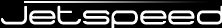
Where you start depends on what you plan on doing with Jetspeed. Its always best to start by reading the documentation guides. There are several guides provided:
For those of you in more of a hurry to get started, you have the choice of installing Jetspeed from a binary release or doing more indepth open source development by working with the source code.
If you want to modify the core functionality of Jetspeed or contribute to the development of Jetspeed, you need to work with the source code. If you are interested in building your first custom enterprise portal, try the custom build. We recommend trying an Evaluation (demo, download) to get started. Eventually you will want to move on to Building a Custom Portal. Advanced users will want to learn how to build from source.
If you are evaluating Jetspeed, best to download the latest distribution or try running Jetspeed from the demo site:
Download Requirements - The requirements for the downloadable distribution are: Java 1.4.2_02 or higher, enough memory to run Tomcat with several web apps (the demo comes with Tomcat embedded in the installer)
Online Demo Requirements - The requirements for the online demos are minimal: just a web browser
When starting a new Jetspeed portal project, we strongly recommend that you create a custom portal project, and do not edit the Jetspeed-2 source and resources directly. A custom build allows you to create and maintain a Jetspeed Portal's lifecycle. With a custom build, you have a reproducible procedure for maintaining your portal across future versions. When we say custom, we mean customizing Jetspeed for your needs. Everyone has custom requirements. Custom build procedures formalize the steps required to create a custom portal. Although Jetspeed can be customized online using the portal customization features. Still, having a reproducible build is valuable as it enables you to store artifacts in a source code repository and maintain the life-cycle of this source.
Custom Jetspeed builds for version 2.1.4 can currently be built with Maven-1, Maven-2 or Ant. Building Jetspeed from the source is not necessary for most projects. Since Maven-1 is being deprecated out of Jetspeed in version 2.2, we recommend starting with either an Ant Custom Build or a Maven-2 Custom Build.
The Ant Custom Build is a set of build targets for creating and maintaining a portal. You can easily hook the Ant build into a developer's portal running locally for development, a test or staging server, or a production server. The Ant Custom Build provides you with several goals including:
To get started, goto the Ant Tutorial found here: Ant Tutorial for Jetspeed 2.1.4
The Maven-2 Custom Build is based on a Maven-2 plugin. To get started with the Maven-2 plugin, see the tutorial and usage guide here:
There is also a deprecated Maven-1 plugin. If you really insist on using Maven-1 custom builds, see the docs here: Maven-1 Custom Build Guide.
The general requirements for all custom builds of 2.1.4 are:
Jetspeed is distributed with the Derby database configured as the default.
The database configuration will be setup during the custom build process based on your property settings. See the appropriate build guide for details.. If you are not going to use the default Derby database, you need to select another database during your build configuration.
Building from Source is covered in the following Developer guides for either Maven-1 or Maven-2. For most cases, we recommend building with Maven-2, but the Maven-1 build is also fully supported. If you are going to build a 2.1.4 installer, currently you must build with the Maven-1 build.