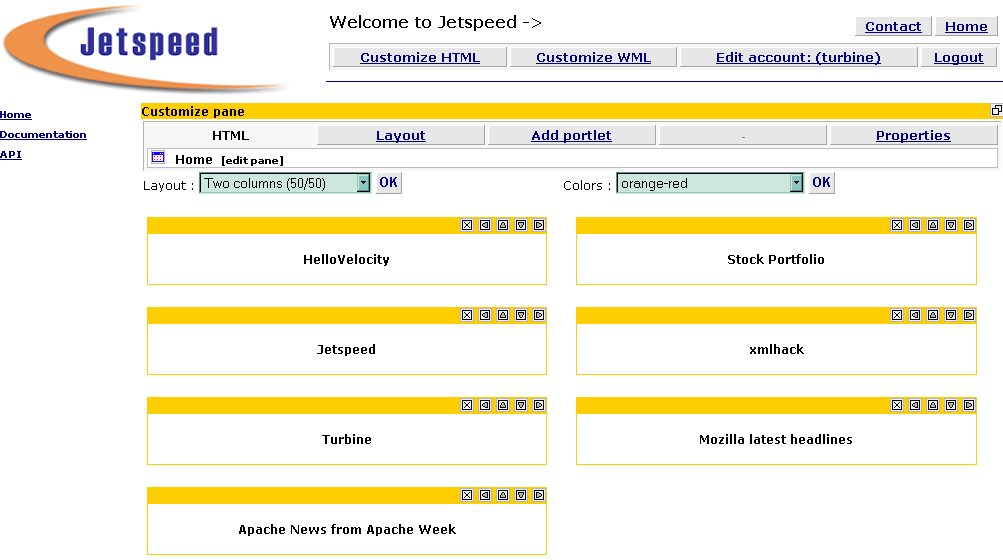Mass customization of the user interface is one of the benefits of a portal. Customization makes it easier for a user to complete tasks, and also helps further identify and characterize the user. A user can define the look and feel of a page, the type of content displayed and so forth. Since version 1.3a2, Jetspeed supports an easy to use Customizer. The goal of the customizer is to provide an easy method to create new pages, selecting portlets and defining layouts for individual pages.
The Customizer is the second level of customization. The authentication process in Jetspeed determines what information is presented to the user initially. This is information can, for example, be dependent on the role of the user.
A screenshot of the Customizer interface is shown below. At the top of the screen are choices to customize the HTML or WML presentation. The Layout drop-down allows you to choose the layout of your page. You can choose from several possibilities, including: