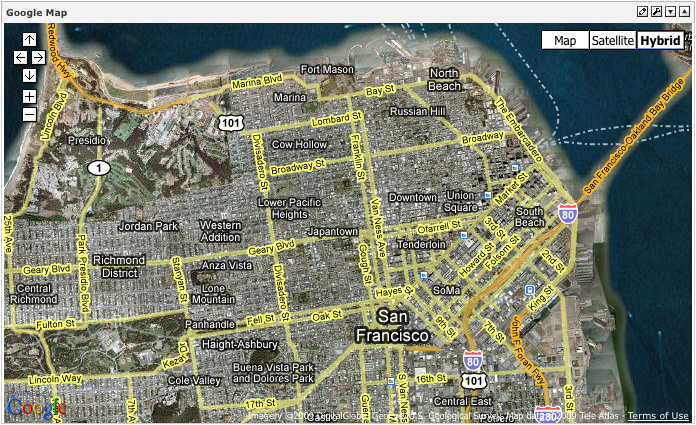Apache Portals Applications
Apache Portals Applications
Gems is a collection of portlets that are beyond categorization into applications and are completely portable to the Portlet API (1.0 or 2.0) Gems is a subproject of the Apache Portals Applications project. You can download the jar file, or download individual portlet packages containing Java code, JSPs, and portlet.xml.
As of version 1.1, here is the collection of Gems portlets available in our portlet catalog
| Portlet | Class | Description |
|---|---|---|
| Browser Portlet | org.apache.portals.applications.gems.browser.BrowserPortlet | A generic browser portlet that displays tabular rows of data in a table with paging controls. The Database Browser Portlet extends this class. |
Preferences
| Name | Example Value | Description |
|---|---|---|
| WindowSize | 15 | The size of the browser window page |
Example
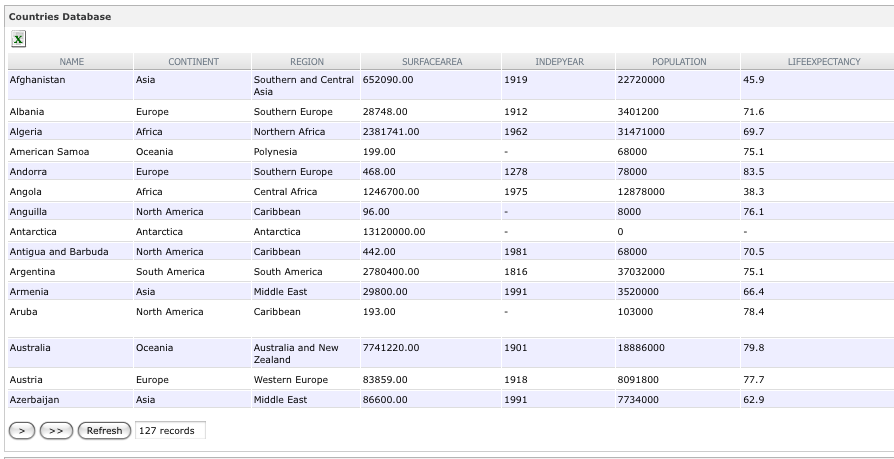
| Portlet | Class | Description |
|---|---|---|
| Address Event Portlet | org.apache.portals.gems.address.AddressEventPortlet | Leverages Portlet 2.0 Event API for inter-portlet communication. Publishes an event for an address typed in. The Google Map portlet subscribes to Address events and displays the address on a map in a portlet. |
Preferences
none
Example
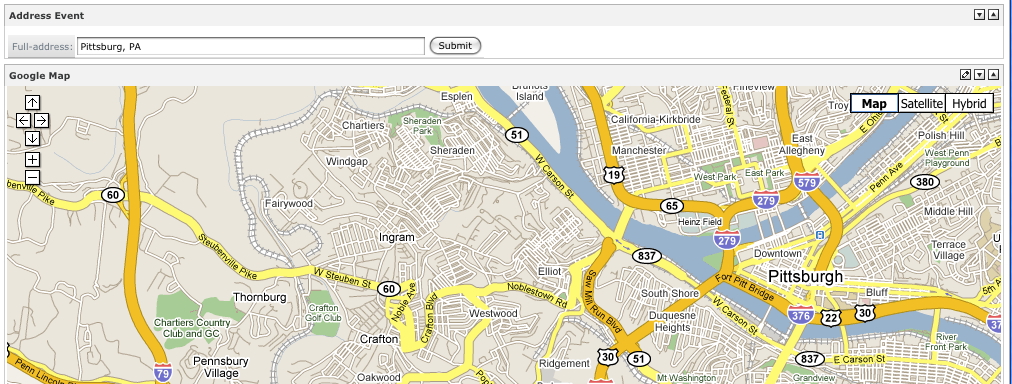
| Portlet | Class | Description |
|---|---|---|
| File Portlet | org.apache.portals.gems.file.FilePortlet | Displays the content of a file in a portlet. Usually the file is of the HTML content type. |
Preferences
| Name | Example Value | Description |
|---|---|---|
| file | /WEB-INF/view/info/welcome.html | The name of the file to display, web-app relative or file system relative depending on useFilesystem Init Parameter, see below |
Init Parameters
| Name | Example Value | Description |
|---|---|---|
| useLanguage | true | false | boolean, should this portlet use a language fallback algorithm to locate files, defaults to false |
| useFilesystem | true | false | boolean, should we look in the file system or in a webapp relative path, defaults to false |
| folder | string, base location of the folder to start searching in, applies to webapp and filesystem mounts |
Example
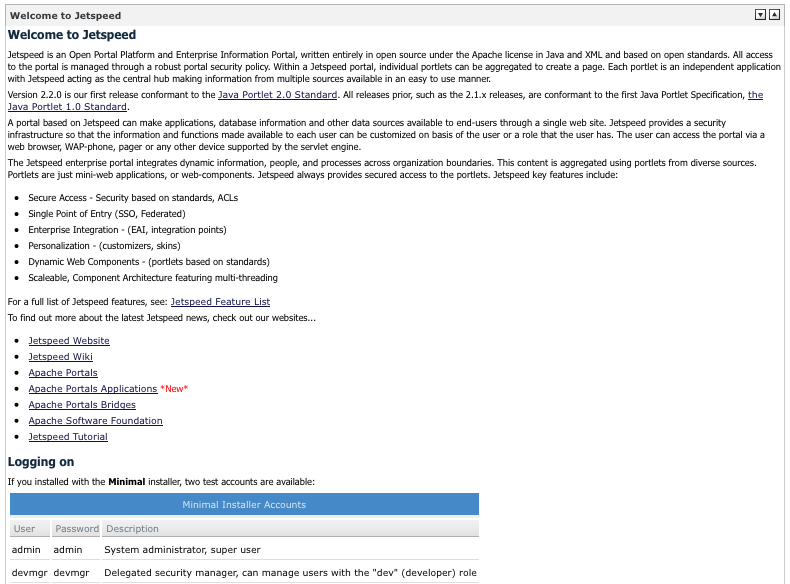
| Portlet | Class | Description |
|---|---|---|
| Flash Portlet | org.apache.portals.gems.flash.FlashPortlet | . |
Preferences
| Name | Example Value | Description |
|---|---|---|
| SRC | /demo/SWF/Clock.swf | The URL of the Flash or Flex resource file to display in Normal Window State |
| HEIGHT | 300 | The height of the Flash or Flex window when in Normal Window State |
| WIDTH | 100% | The width of the Flash or Flex window when in Normal Window State. Can be a percentage of available space to the portlet, or a constant value |
| MAX-SRC | /demo/SWF/Clock.swf | The URL of the Flash or Flex resource file to display in Maximized Window State |
| MAX-HEIGHT | 800 | The height of the Flash or Flex window when in Maximized Window State |
| MAX-WIDTH | 100% | The width of the Flash or Flex window when in Maximized Window State. Can be a percentage of available space to the portlet, or a constant value |
Init Parameters
| Name | Example Value | Description |
|---|---|---|
| object-params | use semicolon to separate each pair and equals to separate name and value for object-params (url-encoding should not be used except for non-delimiter occurrences of ';' and '=' chars) | |
| object-attributes | use semicolon to separate each pair and equals to separate name and value for object-attributes (url-encoding should not be used except for non-delimiter occurrences of ';' and '=' chars) | |
| flashvars | use semicolon to separate each pair and equals to separate name and value for flashvars (url-encoding should not be used except for non-delimiter occurrences of ';' and '=' chars) | |
| SwfObjectsLibUrl | /jetspeed/javascript/swfobject/swfobject.js | Change the swbobject.js url link below. This link will be used to generate html tags. The following is just an example with default deployment of Jetspeed |
Example
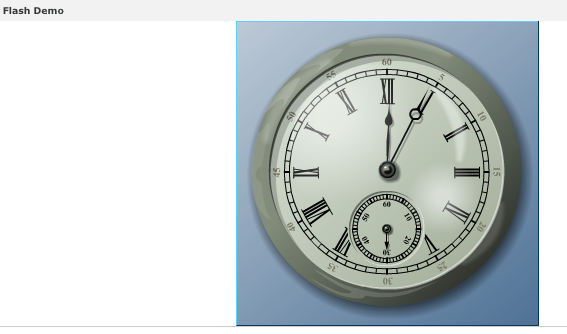
| Portlet | Class | Description |
|---|---|---|
| Google Maps Portlet | org.apache.portals.gems.googlemaps.GoogleMapsPortlet | Displays a Google Map in a portlet. Requires a key to be registered with Google for your website. Works fine with localhost out of box. |
Preferences
| Name | Example Value | Description |
|---|---|---|
| Location | Portland, Oregon | Any address or city in the world |
| MapHeight | 400px | The size of the map area in the portlet |
| APIKey | (Your API Key from Google) | A Google Maps API Key acquired from Google. This is a required portlet preference. |
Example