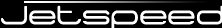

In the previous step you configured the default page to use your new decorators. In this step we redeploy the portal so we can admire the result.
Stop the Tomcat process by pressing Ctrl + C in the command line window where you started it.
In your jetexpress project directory, run the following command to redeploy the portal in Tomcat:
mvn jetspeed:mvn -Dtarget=deploy-portal
To restart the portal, go to the bin directory of your Tomcat installation.
If you are using a Unix system, run:
./catalina.sh run
If you are using a Windows system, run:
catalina.bat run
Refresh the portal home page, http://localhost:8080/jetexpress/portal. You should now see a portal with our new custom decorators:
Now that your portal is up and running, and you know how to customize its look and feel, let's start developing portlets!