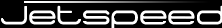
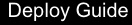
This guide is targeted at helping administrators and developers configure and deploy Jetspeed to application servers. While the Administrative Guide documents configuring Jetspeed within the portal user interface, this guide documents configuring and deploying with Spring configurations and Java properties files.
Jetspeed can be deployed in a variety of application servers. This guide describes the deployments procedure for Apache Tomcat and IBM Websphere.
Jetspeed provides very flexible ways for specific configuration settings.
Jetspeed components are initially loaded from /WEB-INF/assembly/ folder, while the default configuration properties are loaded from /WEB-INF/conf/jetspeed.properties.
The initial/default configurations can be overridden through the /WEB-INF/assembly/override/ folder, while overrides/additional values can be provided through the /WEB-INF/conf/override.properties.
Another new feature is conditional Spring assembly loading. Jetspeed provides an extended BeanFactory which checks a loaded Spring BeanDefinition for some extra meta data (defined within the Spring configuration itself) against a predefined configuration, registering a BeanDefinition within Spring can be "prevented", effectively filtering out certain definitions.
The deployment guide describes the properties that can be configured, and how to override the default values.
There is a short introduction to managing Spring configurations, and how to override the default Spring configurations with your own deployment customization. The entire Jetspeed portal is constructed with a Spring configuration. This deployment guide documents the key components that you can override. The guide is categorized, in the menu on the left-hand-side, into describing the general subjects of Security Components and Portal Components.