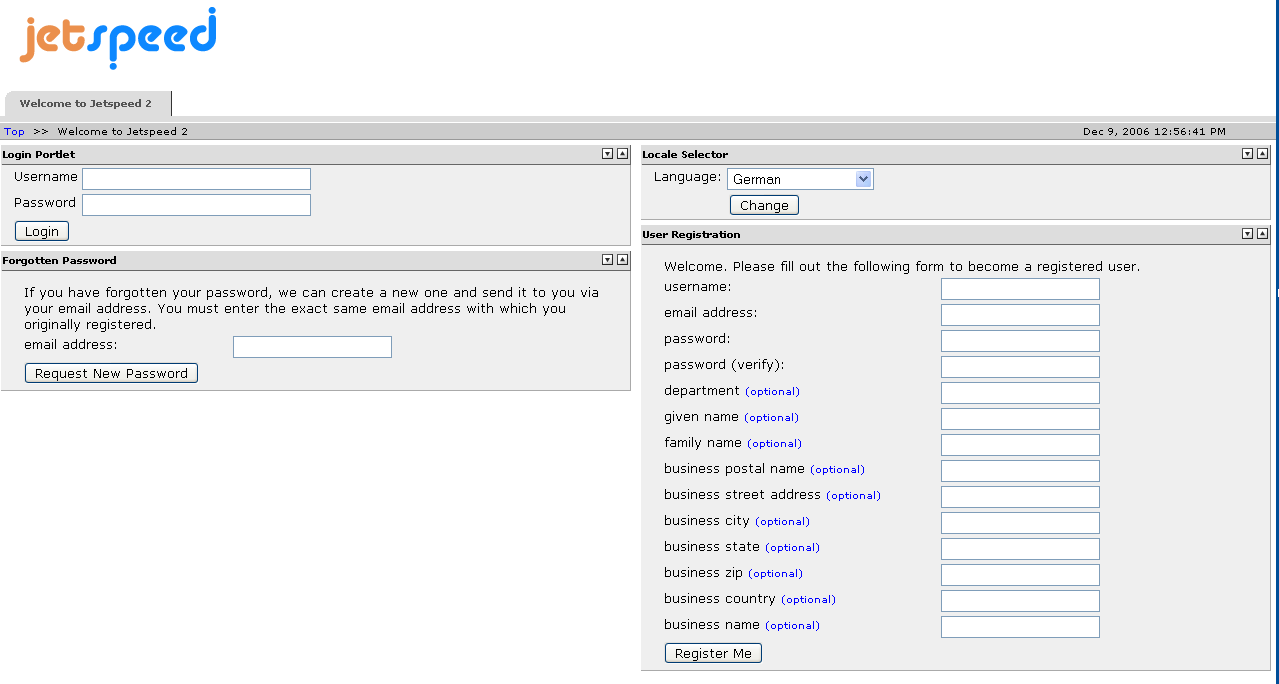Running the portal is very straight forward. In this tutorial we are running our Jetspeed portal in a Tomcat application server. To start up the portal, go to the command line and enter:
cd tomcat-express
cd bin
# Windows
catdebug
# Linux
./catdebug.sh
The first time we run the portal, its going to take a minute or so to complete the initial deployment of the portal and Admin portlet application.
Open up a browser and navigate to http://localhost:8080/jetexpress/portal
You should see the minimal core Jetspeed portal as shown below. Login with the credentials admin/admin. You will be prompted to change the admin password. As you can see, this is a boiler plate, minimal portal. Press the Next button to get started on customizing Jetspeed.