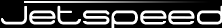
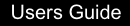
Portlet Modes indicate the function that a portlet is performing. A portlet mode advises a portlet what task it should perform. Availability of portlet modes may be restricted based on user roles.
The portlet action bar 
![]() The edit icon will change the portlet window to display configurable preferences for that particular portlet. For instance, a weather portlet can give you the options to change the city it is displaying as well as other options. Each portlet will have unique preferences. It is possible to have two or more of the same portlets displayed, but each will use it's own set of preferences. This would allow you to have two weather portlets displaying the weather for two different cities.
The edit icon will change the portlet window to display configurable preferences for that particular portlet. For instance, a weather portlet can give you the options to change the city it is displaying as well as other options. Each portlet will have unique preferences. It is possible to have two or more of the same portlets displayed, but each will use it's own set of preferences. This would allow you to have two weather portlets displaying the weather for two different cities.
![]() The help icon will display a page that display detailed information on how to use the portlet, version numbers or anything the developer has chosen to display in this page.
The help icon will display a page that display detailed information on how to use the portlet, version numbers or anything the developer has chosen to display in this page.
![]() The minimize icon will reduce your portlet down to displaying the title bar of the portlet only.
The minimize icon will reduce your portlet down to displaying the title bar of the portlet only. ![]() You can click on the restore which is available to return the portlet to it's original window state.
You can click on the restore which is available to return the portlet to it's original window state.
![]() The maximize icon will enlarge the portlet to display only that portlet in your portal window.
The maximize icon will enlarge the portlet to display only that portlet in your portal window. ![]() The restore button will be available again when in this mode.
The restore button will be available again when in this mode.
Other icons that you may see in the icon bar are ![]() print and other customized icons.
print and other customized icons.