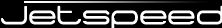
There are several ways to create new users, roles and groups:
Creating a new user with the Administrative portlets is easy:
From here you can create a new user. Choose a unique username with no spaces. Then enter a secure password. You can require the password to be changed on the first login. You can also select the default role assigned to this user, as well as a default profiling rule. Last, you can assign this user to a subsite
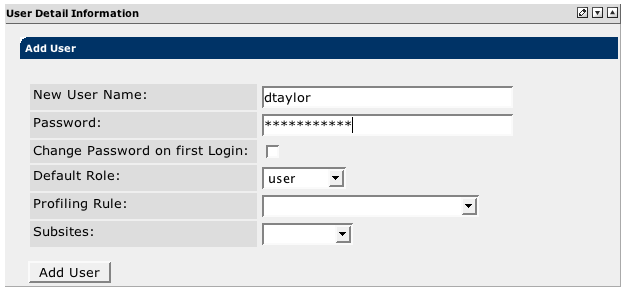
Going into edit mode, you an further configure the User Details portlet. Note that the following fields can be defaulted:
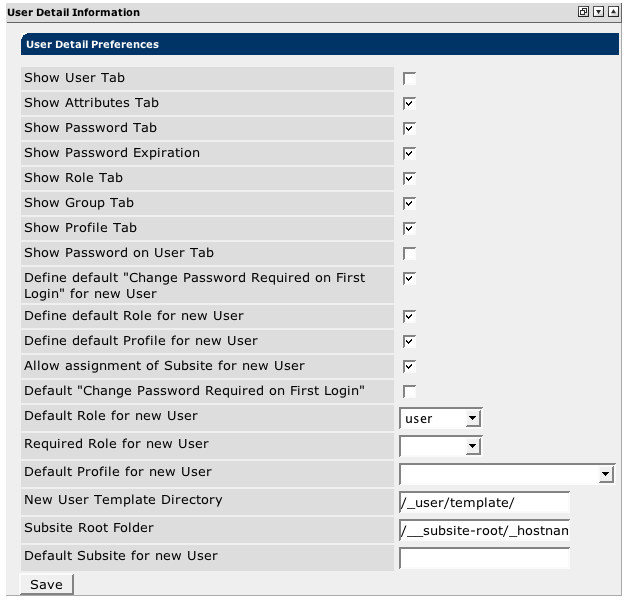
The User Details configuration is useful for delegated security scenarios. For example, setting up a User Management page for all users with the Developer role. First, setup the User Browser preference to FilterByRole on Developer. Then you can assign a default role, required role, new user template, and subsite area all for new developers, managed by a user with the DeveloperManager role. This user then can create only developer type users complete with the correct roles and user templates. The edit mode of the User Details portlet can be secured so that the global admin can only edit the configuration, limiting the development manager to only creating or deleting developers
The Group and Role administration pages work similarly to the User administration page. You can add/edit/delete both groups and roles
Users can also be created in the portal by the end user, requiring no administrative actions. Self-registration is probably one of the most customization areas of the portal, as all portals have different requirements for self-registration. The self-registration portlet also has preferences that can be configured by the administrator: