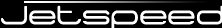

The Jetspeed Tutorial is a step-by-step set of instruction and source code for creating a custom Jetspeed Portal from scratch.
When starting a new Jetspeed portal project, we strongly recommend that you create a custom portal project, and do not edit the Jetspeed-2 source and resources directly.
This tutorial will guide you through the steps to create a sample portal named jetexpress. The goal of this tutorial is to prepare you for creating your own custom Jetspeed portal, complete with your own set of portal pages, your company logos and text, your own set of portlet applications, and any special integration required to run inside Jetspeed.
In the tutorial we assume you are using Eclipse, but you can use any other Java IDE. Of course you can also use your favorite text editor and command line tools combo, but an IDE is highly recommended.
Before you start the tutorial, you might want to read some more information on the tools we are going to use.
Or you can skip the extra info and start the tutorial.