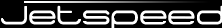
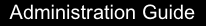
The Portlet Application Lifecycle Manager can be found in the Jetspeed Administrative Portlets Tabbed Menu named PALM. This Administrative portlet can be used to manage portlets deployed from war files that were added through RPAD or are part of the default installation.
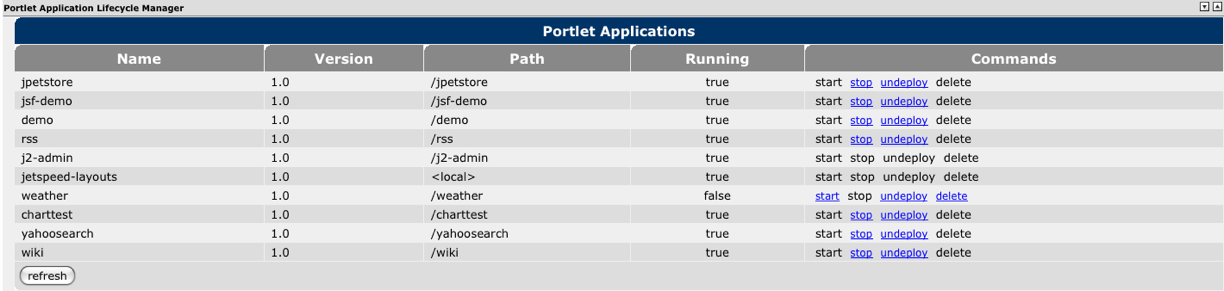
| Field | Description | |
|---|---|---|
| Name | Corresponds to the Artifact ID from the RPAD portlet. | |
| Version | Defaults to 1.0. | |
| Path | The path is the location of the portlet files in relation to the webapps folder of the Application Server. | |
| Running | Shows the status of the Portlet. True or False values. | |
| Commands | Actions to take on the portlet listed in the same row. | |
| Start | Starts a portlet that has been stopped using the stop command, will not start an undeployed portlet. | |
| Stop | Changes the state of a running portlet from true to false. Portlet will remain on pages they were previously added. | |
| Undeploy | Disables the portlet. Portlet must be redployed from RPAD before it can be started again. Portlet is still available in Add Portlets section | |
| Delete | Removes the portlet from the list of portlets and removes from the list of portlets in the Add Portlet section. |
Each of the commands start, stop, undeploy and delete will display a warning message in a drop down window that will ask you to confirm your action.
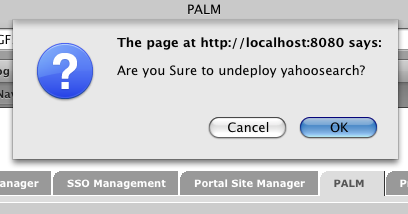
Required portlets will have their Commands section without clickable links to prevent disabling Jetspeed.