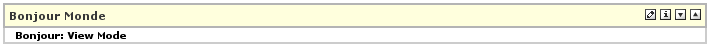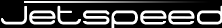

Now that you have created a new portlet, let's add a page to hold that portlet. In the jetexpress-portal project, add a folder to the root of our site named src/main/webapp/WEB-INF/pages/tutorial/. In addition to creating the folder, you will need to create a folder.metadata file:
<?xml version="1.0" encoding="UTF-8"?>
<folder>
<title >Tutorial</title>
<metadata name="title" xml:lang="fr">Autodidacte</metadata>
<security-constraints>
<security-constraints-ref>public-edit</security-constraints-ref>
</security-constraints>
</folder>
Then add a new page named default-page.psml under the tutorial directory. Add a portlet window to reference our new portlet:
<?xml version="1.0" encoding="UTF-8"?>
<page>
<defaults layout-decorator="jetexpress"
portlet-decorator="jetexpress"
skin="jetexpress"/>
<title>JetExpress Tutorials</title>
<short-title>Tutorials</short-title>
<fragment id="tutorial-100" type="layout" name="jetspeed-layouts::VelocityTwoColumns">
<fragment id="express-101" type="portlet" name="jetexpress-pa::BonjourMonde"/>
</fragment>
</page>
Stop Tomcat and deploy your portlet and the new pages:
mvn jetspeed:mvn -Dtarget=deploy-pa mvn jetspeed:mvn -Dtarget=deploy-portal
After you restart Tomcat and log in to the portal, you will see the new tutorial page in the left menu:
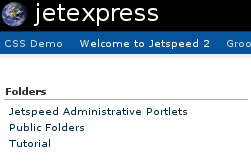
Click on the tutorial link to see the new page with the BonjourMonde portlet: