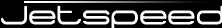
Jetspeed-2 is distributed in several formats for your convenience and distributed under the Apache License, version 2.0 .
With version 2.2.2, there is a single binary distribution: an installer. From the installation program, you can choose either the demo or minimal installation. The demo option is best for seeing more features, capabilities, and demo portlet applications. The minimal option could be useful for basing your own custom-portal distribution upon, or just seeing the basic feature set of Jetspeed.
| Distribution | Mirrors | Checksum | Signature |
|---|---|---|---|
| Jetspeed-2 Standard Installer with both Minimal and Demo choices | jetspeed-installer-2.2.2.jar | here | here |
The installer supports the following databases: Derby (default), DB2, MySQL, MSSQL, Oracle, PostgreSQL, SapDB, as well as manual (do it yourself) configuration of other databases.
An Ant script is provided for after installation, reinitializing or switching to another database in a one simple step operation.
Complete instructions for getting started using the installer is available here.
| Mirrors | Checksum | Signature | |
|---|---|---|---|
| jetspeed-2-2.2.2-source-release.zip | here | here | here |
| Mirrors | Checksum | Signature | |
|---|---|---|---|
| j2-admin-2.2.2-source-release.zip | here | here | here |
The list of systems requirements for Jetspeed-2 is available here.
Important information for migrating existing Jetspeed-2.0, 2.1.x installations to Jetspeed-2.2 is provided in the migration guide.
It is essential that you verify the integrity of the downloaded files using the PGP or MD5 signatures. Please read Verifying Apache Software Foundation Releases for more information on why you should verify our releases.
The PGP signatures can be verified using PGP or GPG. First download these KEYS as well as the asc signature file for the relevant distribution. Make sure you get these files from the main distribution site, rather than from a mirror. Then verify the signatures using
% pgpk -a KEYS % pgpv downloaded_file.asc or % pgp -ka KEYS % pgp downloaded_file.asc or % gpg --import KEYS % gpg --verify downloaded_file.asc
Alternatively, you can verify the MD5 signature on the files. A unix program called md5 or md5sum is included in many unix distributions. It is also available as part of GNU Textutils. Windows users can get binary md5 programs from here, here, or here.