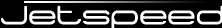
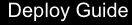
The default jetspeed.properties can be overridden by creating a /WEB-INF/conf/override.properties file. Additional properties can be declared in this file as well.
It is strongly recommended that you never change the jetspeed.properties, but instead only modify the override.properties to make any property configuration changes.
The reason is simple: for upgrades. New versions of Jetspeed can make changes to the jetspeed.properties, and your modifications will be lost. If you use the override.properties, your modifications will continue to override
subsequent releases of Jetspeed properties.
Properties are overriden by property name. For example, if there is a property in jetspeed.properties like:
email.sender = admin@somedomain.com
To override it to a mail server on your company's Jetspeed portal, do not edit the jetspeed.properties, but instead edit override.properties, setting the property with the same name:
email.sender = admin@aig-handouts.com
# Use this to override settings in jetspeed.properties
psml.pages.path = ${applicationRoot}/WEB-INF/some-pages
email.sender = emailsender@somedomain.com
merge.portal.parameters.with.portlet.parameters=true
email.admin = emailadmin@somedomain.com
# email of the system manager
email.manager = emailmanager@somedomain.com
# email user info attribute (non standard)
email.userinfo.attribute = user.email
# smtp email server address
email.smtp.server.address=secondhost
# smtp email server user name
email.smtp.user.name=
# smtp email server user password
email.smtp.user.password=
#mail.smtp.auth
email.smtp.auth=false
Variables declared in jetspeed.properties (or even higher up in override.properties) can be referenced using a syntax called variable substitution. In defining a property, you can refer to the value of another property by surrounding the referenced variable name with "${}":
${variableName}
There is one variable made available to you by Jetspeed called ${applicationRoot}. This variable references the full file system path to your web application. Its useful for referencing resources that are not opened as a web application resource (opened with java.io.File) such as the location of the PSML files.