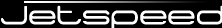
| Property | Description | Default value |
|---|---|---|
org.apache.jetspeed.portal.home |
The folder where the maven-plugin will (re)create or update your custom portal maven project configuration
(with goal j2:portal.conf.project). This will be where you will be performing all of your future
custom portal development.
Example: /home/myportal/ |
no default |
org.apache.jetspeed.portal.groupId |
The (maven) short name of your portal project group.
This value is used for the maven repository folder in which the project artifacts (like the portal war file) is stored. Example: myprojects |
no default |
org.apache.jetspeed.portal.artifactId |
The (maven) short name of your portal project.
This value is used for the portal war file and the (portal) web application context name. Example: myportal |
no default |
org.apache.jetspeed.portal.name |
The (maven) full name of your portal project.
This value is used by maven for generating JavaDoc titles. Example: My Test Portal |
no default |
org.apache.jetspeed.portal.currentVersion |
The current version of your portal project.
This value is used by maven as name postfix for the generated artifacts. Example: 1.0 |
no default |
The following properties all specify a subfolder of the ${org.apache.jetspeed.portal.home}
location as defined above.
| Property | Description | Default value |
|---|---|---|
org.apache.jetspeed.portal.conf.dir |
The folder where the maven-plugin will generate and copy application server specific configuration files
as a tomcat application context descriptor.
This folder and its contents is created or updated by plugin goal j2:portal.conf.tomcat.
|
target/portal-conf |
org.apache.jetspeed.portal.sql.dir |
The folder where the maven-plugin will generate and copy portal and database server specific sql DDL and
DML scripts.
This folder and its contents is always (re)created by plugin goal j2:portal.conf.sql.
|
target/portal-sql |
org.apache.jetspeed.portal.db.dir |
The folder where the maven-plugin will create build-in HSQLDB database(s).
This folder and its contents is created or updated by plugin goal j2:start.production.server
or j2:start.test.server.
|
target/portal-db |
org.apache.jetspeed.derbydatabase.path |
The folder where the maven-plugin will create its built-in Derby database(s).
This folder and its contents is created or updated by plugin goal j2:quickStart.
|
/tmp |
org.apache.jetspeed.portal.webapp.dir |
The folder where the maven-plugin will copy the standard jetspeed web application resources.
This folder and its contents is created or updated by plugin goal j2:portal.copy.webapp.
|
target/${org.apache.jetspeed.portal.artifactId} |
org.apache.jetspeed.portal.target.dir |
The folder where the maven-plugin will generate and copy runtime portal configuration files.
These configuration files contain values derived from build/plugin properties for the portal and OJB. This folder and its contents is created or updated by plugin goal j2:portal.conf.jetspeed
and goal j2:portal.conf.ojb.
|
target/${org.apache.jetspeed.portal.artifactId} |
Note: The maven-plugin currently only supports the Tomcat Server 5.0.x or 5.5.x
| Property | Description | Default value |
|---|---|---|
org.apache.jetspeed.server.home |
The root folder of your Tomcat server installation.
Example: ${CATALINA_HOME}/.
|
no default |
org.apache.jetspeed.server.shared |
The location of the shared jars in your Tomcat installation.
Example: ${org.apache.jetspeed.server.home}/shared/lib/ |
no default |
org.apache.jetspeed.deploy.war.dir |
The location of web applications in your Tomcat installation.
Example: ${org.apache.jetspeed.server.home}/webapps/ |
no default |
org.apache.jetspeed.services.autodeployment.user |
A Tomcat user with the manager role.
Used to access the Tomcat Manager application from within the portal, explained below. |
no default |
org.apache.jetspeed.services.autodeployment.password |
The password of the Tomcat user above.
Used to access the Tomcat Manager application from within the portal, explained below. |
no default |
org.apache.jetspeed.catalina.version.major |
The major version of the Tomcat server you are using: 5 or 5.5
Example: 5.5 |
no default |
Jetspeed-2 and its maven-plugin uses, as well as provides, by default a Derby database.
If you want to use a different database you will need to override the following properties:
| Property | Description | Default value |
|---|---|---|
org.apache.jetspeed.production.database.default.name |
The type of database you are using. Used for sql script generation with Torque.
Currently supported databases (with corresponding Torque target database name):
|
derby |
org.apache.jetspeed.production.database.url |
The jdbc connection url | jdbc:derby:${org.apache.jetspeed.derbydatabase.path}/productiondb;create=true |
org.apache.jetspeed.production.database.user |
The database user name to connect with. | empty |
org.apache.jetspeed.production.database.password |
The database user its password to connect with. | empty |
org.apache.jetspeed.production.database.driver |
The jdbc driver class name | org.apache.derby.jdbc.EmbeddedDriver |
org.apache.jetspeed.production.jdbc.drivers.path |
A Java classpath style path to the jdbc driver classes or jar(s) needed for connecting to the database.
Example: /lib/ojdbc14.jar;/lib/nls_charset12.jar |
empty |
Make sure you have defined at least the required properties as described above in your
${USER_HOME}/build.properties. A minimal custom portal configuration using the default Derby
database can be something like:
# required portal configuration properties
org.apache.jetspeed.portal.home = /home/myportal/
org.apache.jetspeed.portal.groupId = myprojects
org.apache.jetspeed.portal.artifactId = myportal
org.apache.jetspeed.portal.name = My Test Portal
org.apache.jetspeed.portal.currentVersion = 1.0
# required application server properties
org.apache.jetspeed.server.home = ${CATALINA_HOME}/
org.apache.jetspeed.server.shared = ${org.apache.jetspeed.server.home}/shared/lib/
org.apache.jetspeed.deploy.war.dir = ${org.apache.jetspeed.server.home}/webapps/
org.apache.jetspeed.services.autodeployment.user = j2deployer
org.apache.jetspeed.services.autodeployment.password = xxxxx
org.apache.jetspeed.catalina.version.major = 5.5